About Memory Card Photo Recovery FAQs

FAQs
Q: If I continue to take more photos and save more data to the memory card, will chances of recovering deleted pictures be reduced?
A: Yes, as a matter of fact when you deleted or lost photos from memory card, the data contained in the files are not erased or wiped out permanently at least for quite a moment. Only after new data occupy the space where those old picture data originally taken, then we can say the photos become totally unrecoverable.
Q: What file system does this program support recovering pictures from memory card?
A: It supports memory card formatted with FAT (16/32) or NTFS formats. But over 90% of memory card is formatted as FAT file system. So there is no problem with recovering photos from with FAT or NTFS memory card.
Q: What if the folders contain photos became shortcuts in my memory card?
A: It is obviously that your memory card has suffered or infected with certain kind of virus, check this article folders become shortcuts for detailed fix solution.
Q: Can I recover deleted pictures from memory card for free with this program?
A: The memory card photo recovery software allows you to perform a free scan and preview found photos. But the recovery option is limited unless you get a registration key to activate. It is recommended to take the free trial version to see and check whether the memory card images are retrievable, then considering to buy it. Note: price is quite affordable taking into account those thousands of precious lost pictures.
Check the Reasons of Memory Card Photo Loss
After we know we can recover lost photos from memory card, let’s learn more about the reasons of memory card photo loss so that we could solve the photo loss situation easily. The reasons of photo loss are listed as follow:
●Intentional Action
Intentional deletion of a file (Your little child may delete your data naughtily just for fun.)
●Unintentional Action
1. Accidental deletion of a file in your memory card
2. Physical damage by accident
3. Virus infection
4. Unknown reasons of deletion/formatting
5. Data corruption, maybe caused by shutting down with sudden while your machine is working.
Check the Steps of Memory Card Photo Recovery
OK, since we learned the reasons above, let’s get start to perform memory card photo recovery by using a powerful photo recovery tool called uFlysoft Photo Recovery which you should choose because it is easily to use and free risk for you. Follow the steps below.
1. Download this application first, don’t worry, it’s totally free for downloading. After that, install it on your computer.
2. Launch the program, connect your memory card to your computer and select it to scan.
3. After scanning finished, click the “Recover” button, you will be asked where you want to store the files. Just make sure don’t save them on the path where your lost photos were stored before and you will get back the lost photos in a few minutes.
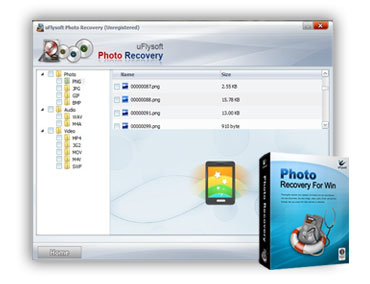
See? Only 3 steps and some click jobs and you will get back your lost photo easily.
Tips
If you are a Mac user and want to recover lost important data on Mac, just download uFlysoft Data recovery for Mac.
