Perform Mac Lost Photo Recovery with Ease
You may have ever deleted some photo files from your Mac by mistake. I know you must feel regret then. But don’t be now. Any deleted photo file or data from your Mac can be recovered since your hard disk drive has not been physically broken. Actually, all the files and data are still stored in your hard disk drive. You only need to use Mac picture recovery software to recover the deleted file from your hard drive.
Reasons of Photo Loss
Before we learn the reasons of photo data loss, let’s learn something about the so call data.
In a simple way for our reader, data is of two kinds. One is the media file; the other is the document file or the folder.
Data or files broken by virus or deleted by anti-virus software can also be recovered in this way. Also it can help you to recover the files missed after hard drive formatting. In a word, since your hard drive is not broken, you can recover all the lost data from hard drive, except when your file was overwritten. Then, which hard drive recovery software is the best?
A Good Way to Recover Lost Photo
Here I propose you to choose uFlysoft Photo Recovery for Mac. It is the most powerful and user-friendly photo recovery software for Mac users. It can recover photo from deleted, corrupted, formatted partitions and from crashed drives under Mac system. Besides, uFlysoft Mac Photo Recovery may recover any types of photo files such as JPG, GIF, JPEG, etc.
What you need to do is just install the software on your Mac, then start the file recovery process. After the software automatically scanned the data in the hard drive, you can choose the file you want to recover. Then the lost photo will return in your Mac. Even novice users can handle it very quickly. Now let’s see the “3-step” operation below:
First of all, install the application on your Mac. (Worry about the fee? No need to do so. uFlysoft Photo Recovery for Mac is free download/free scan application.)
Secondly, start scanning where the lost photo files were stored before after launching the program.
The last but not least, after scanning finished, click “Recover” and choose the path where you want to store the lost data.
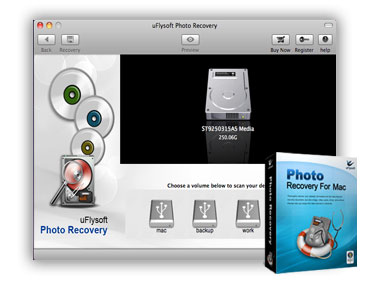
All of these just cost you a few minutes, after that you will be able to do photo recovery successfully.
Tips
1. Not only recover lost photos, uFlysoft Photo Recovery for Mac also helps to recover deleted audio and video files as it is a powerful media file recovery tool.
2. For those who want to learn more about photo rescue, click here to read more articles.
