Steps in Recovering Lost Files on your Mac Computer
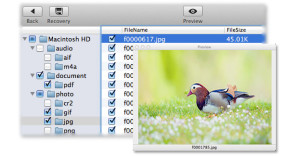 These days when almost every file you need is stored in your PC, it is crucial to keep them safe. However, there are certain instances when data loss cannot be prevented. If one day you find your Mac computer hacked or broken for some reasons, your physical disk struck with a virus or your files corrupted, you can always seek the aid of data recovery software to get those important data you need. There are lots of software out there that can help you recover any file you have lost. They may differ when it comes to their coding, programming or user interface, but they usually work just the same. The steps involved in the process of data recovery are basically the same regardless of what software you are using. You have to be cautious in choosing though since not all of them are effective in performing this task.
These days when almost every file you need is stored in your PC, it is crucial to keep them safe. However, there are certain instances when data loss cannot be prevented. If one day you find your Mac computer hacked or broken for some reasons, your physical disk struck with a virus or your files corrupted, you can always seek the aid of data recovery software to get those important data you need. There are lots of software out there that can help you recover any file you have lost. They may differ when it comes to their coding, programming or user interface, but they usually work just the same. The steps involved in the process of data recovery are basically the same regardless of what software you are using. You have to be cautious in choosing though since not all of them are effective in performing this task.
The first step you will need to do is download and install your selected data recovery software. Run the program and choose the physical disk where your lost, corrupted or deleted files are located. If they are located on other devices or on an external drive, simply connect them to your Mac computer. The software should list down the available disks and storage devices that are connected to your computer.
Know that the terms used on these software programs may differ from each other. After choosing the disk you want to recover a lost partition from, simply click the rebuild or the recover button. This depends on the software you are using. Some software require you to choose the specified partition you want to recover. Others will just require you to click the disk or storage device where it is located.
Basically, you can just choose the specific partition, which is missing if you have not formatted or lost all of the partitions on that certain device or disk. This can save you time since the software will not have to scan the whole storage device or disk anymore. However, if the entire disk or storage device have been corrupted, formatted or lost, you should be patient in waiting since this will require you to make the software scan the entire disk or device.
You can then choose the space, which is not partitioned on the list displayed on the data recovery software. It is important to select only the separate partition so the software will not include the existing partitions on the scan and search process. It can be listed as “not partitioned” or “unallocated”. If you are lucky and the data you are trying to recover is not yet replaced with new ones, you can still get those files.
On some data recovery software, you can only start the scanning process after performing the previous steps. It can take time but after that, you can then review and recover the files that the software found. This process is easy is easy to do depending on the software you will opt for. Once you see the files you are looking to recover, you can then select a specific location on which you want them to be saved.
Losing important data can be terrible and can result to serious problems in business or career matters. This is the reason why you have to back your files up and apply certain steps that can help you prevent losing important data. Keep in mind that preventing data loss is always better than recovering lost files. Now that you already know the steps in recovering your lost files, the only thing left to do is to find an effective data recovery software program.
