Mac OS X Hard Drive Data Loss Problem-Help You to Solve it with Ease
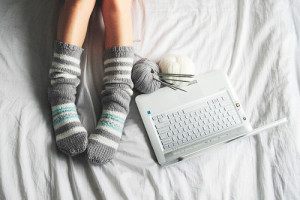 “OH NONONONONO! How can I recover Mac hard drive lost data? I just find my files gone! Mac ate my files!”
“OH NONONONONO! How can I recover Mac hard drive lost data? I just find my files gone! Mac ate my files!”
It is not a mad guy crying, it is possible that you would meet problems like above with a hard drive, especially Mac hard drive ’cause it is the so high-tech computer that many people will do the wrong operation on it, that is, the data might be deleted by mistaken or got lost for some unknown reasons such as formatted or lost partitions. This may be caused of many possibilities like operating system crashing, a forcing shutdown, hard disk broken etc. So you need to recover lost data with the professional data recovery software.
But fear not: As we mentioned above, there often are ways to recover the data you thought was lost forever. Read on for how to perform hard disk recovery with our highly suggest data recovery software for Mac-uFlysoft Data Recovery Mac.
Preparation Before We Start Lost Data Recovery
Before we start to recover lost data from Mac hard drive, two things we should make clear: what makes data loss happen and why we can recover lost data after Mac hard drive data loss?
1) What makes Mac hard drive data loss?
Sometimes you may lose the important files from your Mac hard drive due to the following reasons:
• Hard drive crash
• Uncertain system shutdown
• Viral attacks, power surge
• Software corruption
• File system corruption
These reasons are not the only causes of the data loss, but they are more representative and most of us, even the programmers some times will make these mistakes so that the files lost.
2) Why we still can recover lost data?
OK, after learning the reasons, is that we can start recover Mac lost data with uFlysoft Data Recovery Mac Software? Take it easy, cow boy. Let’s just learn something more about why the lost files can be recovered, OK?
 If you ask me is it possible to recover lost data, the answer must be “Definitely Yes!” (Just kidding, if it is impossible, this article will not appear.) When you delete files or folder from your Mac hard drive even other devices, the deleted files or folders are not really gone but still be stored somewhere. Only you can’t see them and they are inaccessible, but they indeed exist. The space occupied by the deleted files or folders are just marked as reusable for new data. They are not really gone until the new files come in to overwrite them. If you don’t save new files to the disk where you lost your files or folders, there is 100% success of recovering the files or folders.
If you ask me is it possible to recover lost data, the answer must be “Definitely Yes!” (Just kidding, if it is impossible, this article will not appear.) When you delete files or folder from your Mac hard drive even other devices, the deleted files or folders are not really gone but still be stored somewhere. Only you can’t see them and they are inaccessible, but they indeed exist. The space occupied by the deleted files or folders are just marked as reusable for new data. They are not really gone until the new files come in to overwrite them. If you don’t save new files to the disk where you lost your files or folders, there is 100% success of recovering the files or folders.
So this is very IMPORTANT: Stop putting any data to your drive containing your lost data to keep it original, which can make you a higher rate of success to undelete data, file or folder.
Recover Mac Hard Drive Lost Data
To recover lost data from Mac hard drive, you need third-party data recovery software. uFlysoft Data Recovery for Mac is suggested one, which is an powerful data recovery tool that will help you to recover any files from Mac hard drive. What’s more, It supports file recovery from almost all movable devices such as digital camera, SD card, USB drive, etc. in market.
OK, without further ado, let’s get start to recover Mac hard drive lost data:
1. Install uFlysoft Data Recovery for Mac on your MacBook Pro, MacBook Air, iMac, etc.
2. Run the program, select your drive and start scanning.
3. After scanning is finished, select your desired files to recover.
No kidding, just 3 steps, no more technical skills, a few clicks, recover lost data just a piece of cake!
Kindly Tips
For more details about Mac deleted files, just feel free to visit our official website and get more support articles whenever you want.
