What to Do to Retrieve Mac OS X PC Lost Data with Easy Way
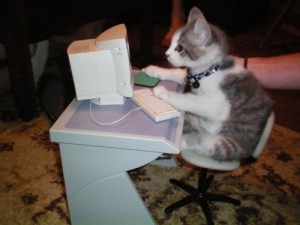 Some questions just like this one maybe familiar for Mac users on some Q & A forum, “I just deleted a folder which contains all the photos I took on my wedding party from my Mac and now I’m asking is there any possibility to recover the lost photos on Mac. I would like to go for some Mac support center and maybe they can help me to fix my problem but the fee is a little bit high and I am not so sure if it is good or not. Have you guys ever met this kind of problem? Are there any way to retrieve Mac lost data? I am using MacBook Pro.”
Some questions just like this one maybe familiar for Mac users on some Q & A forum, “I just deleted a folder which contains all the photos I took on my wedding party from my Mac and now I’m asking is there any possibility to recover the lost photos on Mac. I would like to go for some Mac support center and maybe they can help me to fix my problem but the fee is a little bit high and I am not so sure if it is good or not. Have you guys ever met this kind of problem? Are there any way to retrieve Mac lost data? I am using MacBook Pro.”
Is it Possible to Recover Lost Files on Mac OS X?
You may know that after the data loss happen, you cannot do anything more in order to protect your hard drive files from further damage. This can help you avoid data overwritten problem. uFlysoft Data Recovery for Mac now is the most effective way for you to get the files back. But before data recovery, we need you to know that why lost files can be recovered.
When data loss is happened, the computer operating system will not really deleted the files. It just delete the catalog or the files and then free up the spaces of these files, too. This can help you to get more space so that you have enough space to store new files into this device later. So, chance is still there for you to recover your lost files.
But if you have already put new files into the drive, the new files will occupy the space which is belonging to the “deleted files”, this is the data overwritten I said above. When this happens, you will lose the chance of data recovery.
Recover Lost Files on Mac OS X
 Sometimes bad things happen to good files. No matter how careful you are, you may have to face files lost due to accidental deletion, wrongly format or any other unknown reasons. These seem to be difficult for you to solve ’cause you may be not the professor or the Mac operating system seems to be more complicated than Windows OS.
Sometimes bad things happen to good files. No matter how careful you are, you may have to face files lost due to accidental deletion, wrongly format or any other unknown reasons. These seem to be difficult for you to solve ’cause you may be not the professor or the Mac operating system seems to be more complicated than Windows OS.
But as an operating system, no matter how high-tech it is, it is just a program which is made by our human being. So the chance of file recovery on Mac is still possible. With uFlysoft Data Recovery for Mac, all you need is following the steps below.
How to Recover Mac Lost Photos with uFlysoft
Step 1-Install and Run Software on Mac OS X
Install uFlysoft Data Recovery for Mac first and then run it. Users will find that only few main button on the user friendly interface like “Preview”, “Scan”, “Recovery”, etc.
A streamlined interface helps users make the complicated data recovery process become easier.
Step 2-Select A Drive and Start Scanning Lost Data
After running the software, users will find the Mac hard drive (or the storage device which is plugged in with the Mac) will be shown on the interface. Choose it and then click “Scan” button on the right side to scan pictures.
Step 3-Preview Found Files and Start Recovering
After scanning, users will find out that all the searched files will be shown in a list on the left side of the interface. Choose one files and click “Preview” button (only photo files can be previewed) to make sure if it is the one which is needed to be recovered. After ensuring, choose the data and then simply click “Recovery” button. Wait for a while, all of the lost files are recovered on Mac.
Visit the video below to get the tutorial of data recovery operation.
Or you may also read this post about Mac file rescue on our official website whenever you want.
