What to Do to Recover the Lost Word Document on Mac
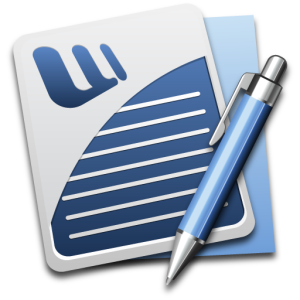 I do believe many computer users like you and I sometimes accidentally deleted the important Word document during the process when we were working on the computer. Or we may lose the Word document when the computer OS crashed or the Word document corrupted. Even worse we just emptied the recycle bin! These make us mad ’cause some of the deleted Word documents are important to us!
I do believe many computer users like you and I sometimes accidentally deleted the important Word document during the process when we were working on the computer. Or we may lose the Word document when the computer OS crashed or the Word document corrupted. Even worse we just emptied the recycle bin! These make us mad ’cause some of the deleted Word documents are important to us!
After the Word document lost many of us thought that it is impossible to get the files back so the thing only we can do is to build another Word document to do our jobs. Is that true? Is it really the deleted or lost Word document cannot be got back? This article is going to show the answer.
Before Recovery-What We Need to Learn
When you see the subtitle above you will know that the deleted Word document or lost files can be recovered. What we need to do is to learn why the lost file can be got back first.
When you save a file on a computer hard drive, the computer operating system will find the enough space for this file on the FAT which is in charge of recording all space usage and then write the content of this file on the corresponding partition on the hard drive and mark the space has been occupied by this file. When you remove a file, the computer operating system will not process on the partition which is occupied by the deleted file but only point out the space of the deleted file can be used by other new file.
When you deleted a file, it is possible for you to restore it. Nonetheless, if you put a new file or build a new file on the hard drive, the space of the deleted file will be taken by the new file. This will make the chances of file recovery become less than normal. So, here we bring you tips: When you found that you deleted the files you’d better not do any operation to the drive where your files were deleted from because data overwritten happen and no ways to get the lost files back.
What to Do to Recover the Lost Word Document
 What to do to recover the lost Word document on Mac, or how to get them back if you are using Windows OS? As this article focus on the recovery process of the lost Word document, I should only write of the Word files. But as a computer user, I know all of you wonder not only ways of recovering lost Word document, but also about the Excel files, emails, photos, videos, audio files and any other files recovery. So I will suggest you to have a try on the do-it-yourself data recovery software.
What to do to recover the lost Word document on Mac, or how to get them back if you are using Windows OS? As this article focus on the recovery process of the lost Word document, I should only write of the Word files. But as a computer user, I know all of you wonder not only ways of recovering lost Word document, but also about the Excel files, emails, photos, videos, audio files and any other files recovery. So I will suggest you to have a try on the do-it-yourself data recovery software.
Perhaps you will ask why not send the computer or storage device which the files were lost on to the repair shop? In my opinion, if the device contains my private message or important files of my bank account, I would like to use the professional data recovery software. As a professional program, uFlysoft Data Recovery is one of the best programs I recommend you to have a try. All it needs you to do is a few clicks job and no more technical skills are required. Data recovery is a complicated process for many normal computer users, sometimes the professional experts may also think it is difficult. Nevertheless, the software offers only 3 steps to preform it. Now let’s check it out:
1. Download uFlysoft Data Recovery for Mac on your Mac PC first. (Here we use the Mac version to show you the process of file recovery.)
2. Start the scanning operation on the drive where the lost files were.
3. After scanning is finished, you can see a list of found files on your left side, choose the files you want to recover to start recovering to get your files back.
All of these only need you to move your mouse and click a few buttons and then you will find your files back to you again. Easy for you to handle this, right?
Tips for You
1. After you finish the data recovery process, don’t save the recovered files on the path your lost files were stored before or you may lose them again. (Our software will give you a kindly reminder when you save your files. It will tell you don’t save the files in other path or another storage device which has enough space to store the files.)
2. Build a backup is very useful for avoiding file loss. But you’d better use an external drive or USB drive to back up your files.
3. Get more on our blog to find more info about data recovery technical support.

