Tutorial to Uninstall A Program on Windows XP OS with uFlysoft Uninstaller
If you have unwanted programs on your Windows XP based computer, simply going to Program Files and deleting the folder does not always completely remove the program and all its components. Software comes with uninstall features such as uFlysoft Registry Cleaner, and it is best to go that route if you wish to free up space and speed up your system.
Method 1. Uninstall apps with Free uFlysoft Uninstaller
uFlysoft Registry Cleaner is one of the best Windows Registry Cleaner, it's also a great Windows Uninstaller, it helps you to uninstall and remove unwanted programs on your Windows XP OS easily!
1. Download uFlysoft Registry Cleaner and install it;
2. Run uFlysoft Registry Cleaner, on the clear and simple interface, click "Uninstall Manager", then uFlysoft Uninstaller will giave a list of all your apps like the image below:
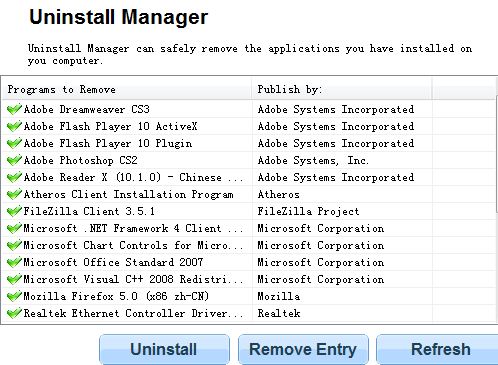
3. In this list, apps with a green mark can be uninstalled by clicking button "Uninstall", and if a program with a red mark like this ![]() can not be uninstalled with a normal method on Control Panel or by clicking "Uninstall", it can only be uninstalled by clicking "Remove Entry".
can not be uninstalled with a normal method on Control Panel or by clicking "Uninstall", it can only be uninstalled by clicking "Remove Entry".
Method 2. Uninstall on Control Panel
If you don't need a software to uninstall your program, you can follow the steps below:
1. Go to the Start menu (the Start button can be located on the lower left hand side of the task bar on the bottom of your screen), and click "Control Panel."
2. Choose "Add or Remove Programs" option in the Control Panel.
3. Select a program from the list that appears. Then click on "Change/Remove."
4. Click "Yes" when Windows asks if you are sure the highlighted program should be removed. This will completely remove it, and all its components, from your computer.
Note:
1. uFlysoft registry cleaner is a great Windows Registry Cleaner, it can scan and repair your registry errors on Windows 7, vista, XP, 2003; 32 bit and 64 bit.
2. If you want to recover your Mac Data, you can refer to our uFlysoft Mac Data Recovery.
