Use Mac Photo Recovery Software to Get Back Lost Photo
Today, photo has become a powerful means of communication and a mode of visual expression that touches human life in many ways. Photo is popular as a means of crystallizing memories. Most of photos taken today are snapshots--casual records to document personal events such as vacations, birthdays, and weddings.

Photos are used extensively by newspapers, magazines, books, and television to convey information and advertise products and services. Practical applications of photo are found in nearly every field from astronomy to medical diagnosis to industrial quality control. Photo extends human vision into the realm of objects that are invisible because they are too small or too distant, or events that occur too rapidly for the naked eye to detect. Photos can also be objects of art that explore the human condition and provide aesthetic pleasure.
In a word, photos are around us everywhere. We can say that we cannot live without photos-it's true. But there is a problem always puzzles us, it is difficult to prevent photos loss which happens almost every day everywhere.
Causes of Photo Loss
"I lost my photos and I cannot find them in my memory card or my computer recycle bin. Are there some methods which can help me to recover lost photo?" Said Tiffany, a girl lost her photos which are about the New Year Party with her family.
I think most of you are also care about this question. Actually there is a good chance that you can recover those Photos, as long as you haven't taken any more photos or written anything else to the memory card or your hard drive.
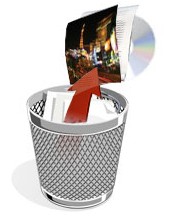
Before we recover the lost photos, let's figure out the causes of photo loss first.
●Accidently delete or format
Some of you may format your memory card or your hard disk accidently, or empty your recycle bin. And you may feel your lost photos are gone forever after these operations.
●Virus infection
Perhaps your computer got infected by a virus which corrupted the hard disk with your photos. Even worse, when you connect your memory card with the computer, your memory card may be infected by the virus and your photos in the memory card may be lost.
●Suddenly shutting down
The sudden power-off of the camera or computer could lead the photos loss too. Once that happens, the transferring process would be interrupted, and some of your pictures might be lost.
How to Recover Lost Photos
To recover digital photos, a photo recovery program is strongly needed. Here I recommend you to have a try on uFlysoft Photo Recovery for Mac, which is an efficient photo recovery application can recover lost photos in a short time. Just follow the steps to get back your lost photos.
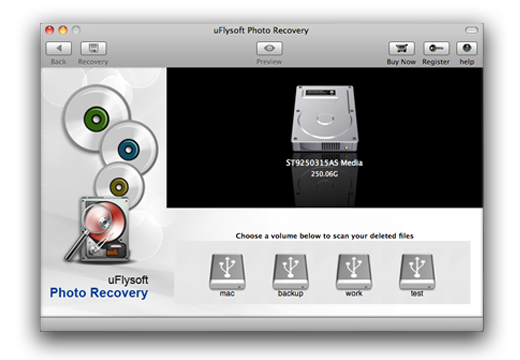
First of all, install the application on your Mac. (Don't worry about the fee. uFlysoft Photo Recovery is free download/free scan application.)
Secondly, launch the program, choose the hard disk where your lost photos were stored before and click "Scan". (If you want to recover your lost photos from the other store device, just connect it to the Mac and choose it to scan.)
The last but not least, after scanning finished, click "Recover" and choose the path where you want to store the lost photos. (Warning: Do not store the recovered photos in the path where you lost them before.)
Tips
If you're a Windows OS user, uFlysoft Photo Recovery for Win can help you to achieve “recover my photos” operation successful.
