Retrieve Mac Lost Media File with Mac Data Recovery Software
There are a number of ways in which files of Mac computer can go missing from your hard drive. One common situation is that you accidentally delete a file that you need, and meanwhile you also empty the trash. Suddenly you slap your forehead when realizing that you actually needed that file. But the Trash Bin has been emptied and there is no "Undo" button to get them back. Without special software, the file you just deleted is gone forever. Fortunately, uFlysoft Photo Recovery for Mac offers guaranteed and complete Mac data recovery solutions for Mac data retrieval.
Solution of Mac Media File Recovery
Why the data loss happen? There is no way to get them back? Don't Panic! we are here to solve your critical condition and get back to your important files and folders from Apple Macintosh OS. Mac Data Recovery utility allows you to undelete erased mac files, recover or restore deleted mac partition, restore deleted pictures from corrupted or formatted Apple Mac hard drive. Advance Mac file recovery software perfectly able to find and unerase deleted partitions (hfs and hfs+) on your Mac hard drives even if the boot sector or file allocation table has been deleted, corrupted or damaged. Software can also recover mac files that have been deleted from mac trash; the files are recovered with the original date and time stamps.
You may have a doubt why deleted files can be recoverable. Let's make it simple. Deleting files just erases the hard drive's directory entries for the files. In other words, those deleted files are still on the hard drive and with the right way, recovering them is not a big deal. So you can find your data has been lost, don't panic. You need to know this is still a great chance to get them back.
The second is how to recover deleted files. The important step is not to try to write any new data or other things to damage the data loss scene. After you deleted certain files, the space they have occupies before is ready for re-use. If you keep writing new data to your hard drive, the free space might be re-written and you are likely to lose the chance for getting them back. Keep it intact. Then use the right recovery tool to recover deleted files.
The third is to use uFlysoft Mac photo recovery software we mentioned above, a comprehensive Mac data recovery tool to recover Mac data lost due to accidental deleting, formatting, virus infection etc.
Steps of Mac Media Files Recovery
Once you choose uFlysoft Photo Recovery for Mac, all you need to do is to follow the easy steps below:
1. Donwload the free trial of uFlysoft Data Recovery Software and launch the program.
2. Start scanning out your lost data and preview them one by one(Only the photos can be preview).
3. After the secondly step, choose which file you want to recover and click "Recover" button and choose the path where you want to save the recovered data.
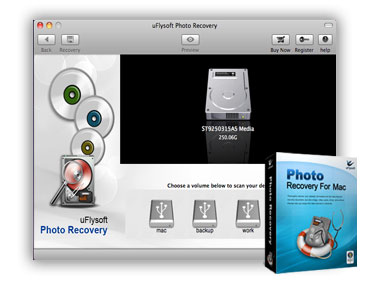
See? It's so easy for you to recover lost data by yourself!
Tips
If you want to recover your lost photo on Windows OS computer, just have a try on uFlysoft Photo Recovery for Windows.
