uFlysoft Mac Photo Recovery Software to Recover Photos/Pictures/Images on Mac
Mac OS is the world's most advanced operating system. It's designed to be simple and intuitive. Mac is innovative, high secure, compatible and easy to use. Since so many people use Mac, what if some unexpected errors occur? Data loss can be severe problem for everyone.
Don't panic when you lost your picture files due to these reasons:
1. Accidental formatting of media
2. Accidental deletion of picture(s)
3. Misuse of memory cards
4. Corruption in memory card or computer's hard drive
5. Usage of memory drives in different computers
Photos, images, and pictures. Pictures are one of the most loved things. It captures a moment of life for a long time then we simply take pictures using our Camera. If you lost those memories, don't worry, you will be able to recover lost photos with this Mac photo recovery software.
Recover Lost Photos/Pictures/Images withf Mac Photo Recovey
uFlysoft Photo Recovery for Mac is the best Mac photo recovery software. It can recover lost, deleted, formatted photos, images, pictures and music files from both Mac hard drive, SD Cards, CF Cards, XD Cards, Memory Sticks, external Zip drives, FireWire and USB hard drives. It supports HFS+/FAT/ NTFS/NTFS5 file system on Mac OS X 10.5.1 and above. This photo recovery freeware supports professional RAW photograph recovery for almost all popular Digital SLR cameras.
Note: uFlysoft Mac Photo Recovery Free Trial version of only supports free scan, you can purchase the full version to recover after finding your lost data.
Steps of Mac Photo Recovery Operation
Once you choose our Mac Photo Recovery, all you need to do is to follow the following steps to get back your lost photos with ease.
●First of all, install the application on your Mac. (Worry about the fee? No need to do so. uFlysoft Photo Recovery for Mac is free download/free scan application.)
●Secondly, start scanning where the lost files were stored before after launching the program.
●The last but not least, after scanning finished, click "Recover" and choose the path where you want to store the lost data.
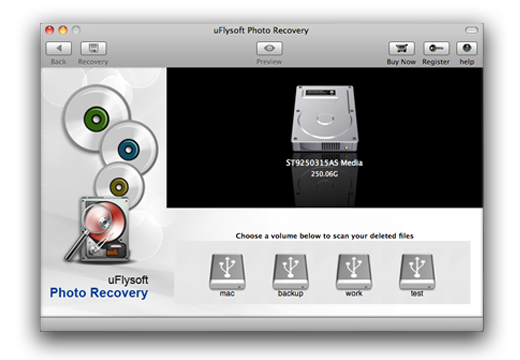
All of these steps just cost you a few minutes, after that you will be able to achieve Mac photo recovery operation successfully.
Tips
Christmas is coming, to save your lost data and give it a “safe” Christmas day, here we uFlysoft studio offer you a big gift for you on Christmas day and New Year-25% discount for our recovery program! Just visit http://www.uflysoft.com/x-mas.html
