Photo Recovery Tool for Canon Camera to Get Back Lost Photo
Digital camera gives us the ability to capture the precious moment of our lives and relishes them in future. One of the best digital camera brands is Canon. Today we will talk it.
Canon Digital Camera
The Canon camera gains a couple of brand-new features of its own. There's now a wide range of color variations which can be applied to the image when using the scene modes, and whose effect can be previewed on screen in Live View. The newest Canon camera also finally gains the ability to convert raw files to jpeg in-camera, including the option to correct for lens aberrations including distortion and chromatic aberration.
But one thing we should pay attention, as all digital cameras in the world, Cannon camera also use memory card to store the captured photos and videos. Sometimes our wrongly operation or accidental pressing of deletion button cause loss of our valuable data. However, in most of the cases the data is not permanently gone and you can achieve Canon camera recovery by using a recovery tool. But first thing we should do is to get to know the reasons of data loss of your Canon camera.
Symptoms of Canon Digital Camera Data Loss
Here we pick out some main reasons of your Canon camera data loss. Let's just check it out.
1. Human Error: One of the biggest causes of Canon camera data loss is human error. Human error can consist of accidentally formatting memory card, unknowingly deleting a file or folder.
2. Computer Virus: Certain types of viruses, Trojans and other types of malware can corrupt a computer system and cause data become either lost or unusable. If you connect your Canon camera inside to a Mac which is already infected with virus, your data may be lost due to the virus too.
So many people ask one question, "If we lost our data, such as the media data on our digital camera, can we get them back by using some media data recovery software?" Here we bring you the answer, uflysoft Photo Recovery for Mac; a powerful data recovery tool can help you to get back any types of data you have ever lost before.
Operate Canon Digital Camera Data Recovery
uFlysoft Photo Recovery for Mac which is a popular Mac data recovery tool to recover deleted, formatted, corrupted or lost data from the hard drive and memory card.
When you choose this software, which enables you to scan hard drive, memory card, SD Cards, hard disk or more other Storage Devices, you can find out the lost data quickly and easily.
●Steps to recover Canon lost photos:
1. Install the free download uFlysoft Photo Recovery on your Mac.
2. Launch the software. Follow the onscreen prompts to choose the place where the lost photos were stored and click the “Scan” button. (If you want to recover photos from your Mac, just choose the Mac hard drive to scan.)
3. After scanning finished, click the “Recover” button, and then you will be asked for a "destination folder" where the program will save the repaired file. Select a secured location on your hard drive and follow the rest of the prompts to complete the task.
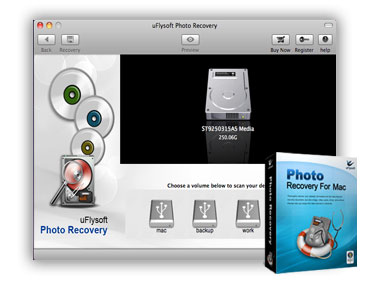
After all of these steps, you will find it is so easy to get lost digital photo back by using this Mac photo recovery tool.
Tips
If you are a Windows OS user and want to recover lost media data, here we suggest you to have a try on uFlysoft Photo Recovery for Win.
