Guide to Restore Photos from External Hard Drive
About Data Loss in External Hard Drive
Hard drives, especially external hard drives are used almost universally in our work, study and learning, because we could store, transfer our important data such as photos with convenience and quickness. We enjoy the advantage they bring to us, but we also encounter the trouble they make, because photo loss in an external hard drive cannot be avoided.
Nobody could make it absolutely safe to our external hard drive, we may encounter following situations.
●Virus attack.
●Accidental file deletion or format.
●Critical file system structures loss or corruption.
●Unexpected system shutdown or application failure.
●Partition structures are damaged or lost.
●Damage due to a power failure or surge.
●Unknown reasons.
Any of the above situations is dangerous to our data stored in external hard drive. So we should often backup our important data, or else we should expend energy to restore photo from external hard drive.
Method to Restore Photo from External Hard Drive
Once finding there is data loss in external hard drive, we should stop any operation which will cause overwriting. The faster we perform data restore, the more chance we get to restore data from external hard drive. Also we shouldn't attempt to restore data from external hard drive by opening and checking on our own, unless we're willing to give up on the external hard drive, because it requires special dust-free, static-free environment to restore data from external hard drive.
We could choose external hard drive data recovery services, which can be extremely expensive, however, charging anywhere from $500 to $2,500 for service. Here is an alternative to restore data from external hard drive, which is using external hard drive data recovery software.
External hard drive photo recovery software provides us the best solution to restore data from external hard drive, whether we've accidentally formatted external hard drive, deleted data or trapped in virus attack, external hard drive data recovery software can help us restore data from external hard drive. Here uFlysoft Photo Recovery for Mac is highly recommended.
Steps of External Hard Drive Photo Recovery
With uFlysoft Photo Recovery for Mac, all you need to do is to follow the steps below.
1. Install the free download uFlysoft Photo Recovery on your Mac.
2. Launch the software. Follow the onscreen prompts to choose the external hard drive where the lost photo files were stored and click the “Scan” button. (If you want to recover photos from your Mac hard drive, just choose it to scan.)
3. After scanning finished, click the “Recover” button, and then you will be asked for a "destination folder" where the program will save the repaired file. Select a secured location on your hard drive and follow the rest of the prompts to complete the task.
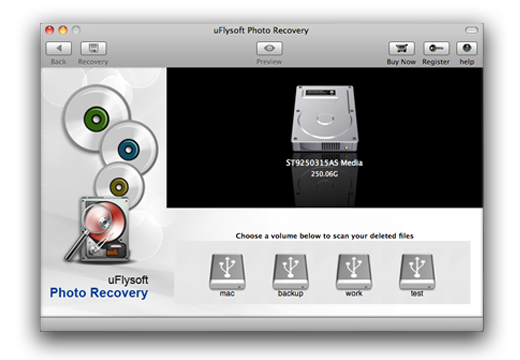
After all of these steps, you will find it is so easy to get lost pictures back from external hard drive.
Tips
Do not save the recovery photo files in the place where the lost photos were stored before or you will lose them forever!
