Top 5 Free Firewall APP for Mac
Mac OS claims that there is no need to install any antivirus, or any such security in your Apple Mac, because there is no way your Mac will ever get affected by a virus. Following the claim, most Mac user does not have any antivirus, or even any firewall installed in their laptops/desktops, which can actually prove helpful for the hackers. Therefore the recommended thing to do is to activate a firewall for protecting your important information from being hacked, as well as from stopping Trojan and other such virus from sending information from your system.
Little Snitch is one such firewall application, that helps in protecting your private data from being sent out as well as from being hacked by hackers. But, Little Snitch is not the only application that works like the firewall, there are few other applications as well that acts as the firewall for Mac OS. Below mentioned is a list of few such free apps that you can install to protect your privacy.
Radio Silence
The most useful and handy app for all the others is Radio Silence. It is a small app that allows you to particularize and block all the apps you want from accessing the internet. Moreover, it is very user-friendly and is designed for all those who are not at all tech savvy and don’t want to go into the very detailed configuration. The best thing about radio silence is, you can install and forget about it, as it does not require any specific maintenance neither does it interrupts you by creating pop-ups. Also, it is quite fast and takes only a little of your system space.
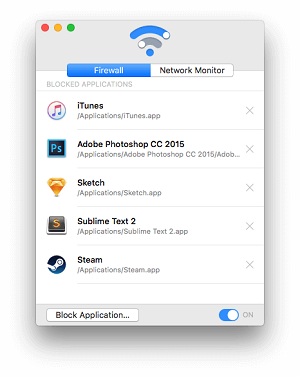 Features
Features
Radio Silence lets you keep a list of apps that aren't allowed to go online.
Protect your privacy
Prevent apps from phoning home
Save on bandwidth and data charges
Radio Silence is completely invisible
The firewall is invisible and always active. You don't have to keep any windows open.
No annoying pop-ups
No clutter on your screen or dock
No effect on your Mac's performance
Radio Silence’s network monitor shows you every network connection in real time.
If you find a misbehaving app, you can block it with a single click.
Radio Silence exposes everything
Find the hidden helpers and background processes apps use to make connections:
Hands Off
Another amazing app, that helps in protecting your private data. The app runs silently, and only when an application tries to send out any data, hands off takes a step and notifies the user about it. The best thing about Hands Off is, it blocks a certain app and thus keeps the system protected, till the user personally unblocks it. Hands Off are known for blocking both incoming and outgoing data. It further protects the system from Trojans, warms etc. You can certainly try it out once. After all, it's free.
 Features
Features
Hands Off! is an application to monitor and control the access of applications to your network and disks. Being able to monitor the normally unnoticeable activities enables you to make informed decisions regarding the transfer of your private information, hence avoiding confidential information leakage.
When connected to the Internet, applications can send any information stored on your computer to whoever they want without you ever knowing. Using Hands Off!, you can monitor and control Internet connections from all applications as to expose hidden connections and prevent them from sending data or phoning home without your consent.
Applications present on your computer can freely read, store or erase information on your computer without your knowledge. Using Hands Off!, you can monitor and control disk access from all applications as to prevent them from obtaining confidential information, erasing your data or storing cookies.
Murus
It is a basic level free app that can be downloaded as well as used for free. It is mostly designed for the novice, and can be used by those who do not have a lot to protect. It features inbound filtering and logging and can be used to protect services running on the Mac. The basic functions of Murus include filtering of incoming data.
Murus Lite is free for both personal and commercial use.
IceFloor
IceFloor is a graphic PF firewall. It is known for regulating PF configurations, logging, bandwidth, different kinds of filtering and etc. many more connections. The functioning of it can be a bit complex for some, because it is known for creating different groups which further blocks or passes the connections, assigns parameters, addresses etc.
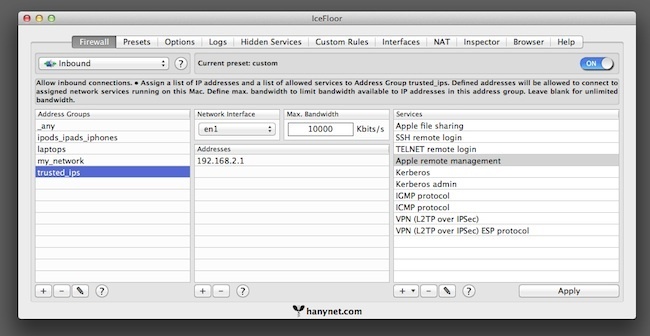 Features
Features
IceFloor is a free and open source graphic interface for the OS X built-in PF network firewall.
IceFloor is group based. Create groups and assign addresses, services and parameters to pass or block connections
makes use of its own set of PF configuration files; default OS X PF configuration files in /etc are not modified by IceFloor
start with IceFloor Wizard to create a basic PF configuration in a few mouse clicks
use IceFloor interface to set up very complex and customized PF rulesets
manage inbound and outbound connections with filtering and bandwidth rules for your Mac and NAT clients
hide services using port knocking, list and block connections on the fly using Inspector
create new configuration presets and easily switch between predefined and custom PF presets
mix IceFloor PF rules with your custom PF rules, interact with external applications like sshguard
share Internet connection using PF NAT, assign per-client filtering and bandwidth rules and redirections
browse PF ruleset with the new PF Rules Browser, display filtering, bandwidth and NAT PF rules and pipes
analyze PF logs with numerical and graphical statistics, enumerate remote hosts using stroke or nmap based GUI tools
debug and test PF rulesets easily and quickly using the optional IceFloor Menulet
IceFloor requires OS X 10.7 or later. Some features requires OS X 10.8 or later.
Note: While the software is classified as free, it is actually donationware. Please consider making a donation to help support development.
Flying Buttress
Flying Buttress is for those who intend on having a strong and high-end firewall system. This is for those people who want advanced firewall system. Flying buttress performs all kind of advanced works like it filters host or various network addresses. It discerns configurations based on their networks, it also helps in forwarding and configuring NAT and many more. Flying Buttress is usually not recommended for day to day use, unless you are looking for some high-end system to protect your data. Besides the above-mentioned ones there are few other free firewall apps for Mac like –
FeaturesFirewall filters that include qualifiers on host or network addresses
Firewall filters that operate on other than TCP or UDP protocols
Firewall filters that include the whole range of ipfw qualifiers, such as IP options, ICMP types or TCP flags
Per-filter logging configuration, including the ability to log allowed connections and the option to not log certain types of denied connections
NAT port forwarding or other custom NAT configuration
Different filter configurations on different network interfaces.
A persistant, searchable firewall log entry database with graphical log viewer
Scriptable control of your firewall, such as via cron or other shell automation
Access and ability to easily edit the raw firewall configuration text, including an integrated ipfw filter syntax checker.
The ability to switch between different firewall configuration sets quickly and easily.
Rubbernet
Rubbernet helps in keeping an eye on all the network-based apps. It keeps a tag of all the activities of the specified apps and monitors the data shared over those apps. It also provides an in-detailed usage of the network of every app.
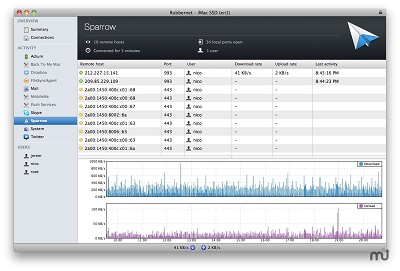 Features
Features
Real-time network dashboard:
Rubbernet provides real-time monitoring so you can keep an eye on the exact state of your live network connections. With the Activity sidebar, you'll be able to see which applications are currently communicating over your network. When connections are idle, they will dim to let you know that traffic has stopped.
App bandwidth usage:
Rubbernet provides a breakdown of per-app network usage, so you can quickly detect apps that phone home, connect to certain servers without your knowledge, or blame the app that's slowing down your network.
Live graphs:
Real-time charting displays download and upload transfer rates for all active apps on all monitored Macs. Visualize your network usage and get a bead on network hogs before they get out of control.
Monitor all computers on your network from one Rubbernet instance on your Mac. No need to get up and open Rubbernet on a remote Mac to see its network statistics. Unlike other network monitoring tools, there is no complicated setup. It takes just a second to install or uninstall the necessary tools for Rubbernet to work. After that, they sit quietly in the background and provide the app with live data with minimal resource consumption.
LuLu
LuLu is used for blocking all unsanctioned outgoing network transfer. It does not have many functions, and only provides protection against sharing unauthorized data.
TripMode
It has only one particular function and that is to block the internet connection for the specified applications.
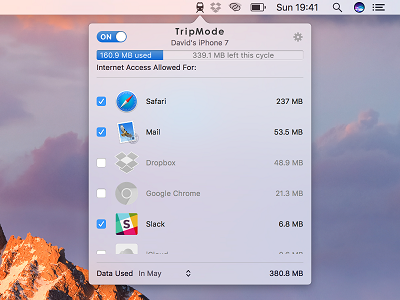 Features
Features
TripMode automatically reduces your mobile data consumption when you use a mobile hotspot
Only apps that you’ve selected are allowed to access the Internet when TripMode is ON. The rest is blocked.
TripMode activates itself on networks where you used it before. No need to fiddle in menus.
See how much data was used per app and per session, day, or month. Spot the data hungry apps.
However protected your Apple Mac is, it is always safe to have a firewall application installed, for none of us wants our personal data to be leaked. Firewalls are important, it does not matter which app you choose to install, just having one for basic security is enough.
