Lost Files on Your External Hard Drive on Mac? Here is How to Recover
Can you recover deleted files? This question interests computer users especially those who have essential data stored on their devices. The experience of losing valuable data is disheartening not to mention how disorganized one feels after accidentally deleting or formatting a hard drive and losing the data. However, is there hope in these situations?
You should know that once the data is deleted or a hard drive is formatted, the files are not missing from the hard drive especially immediately after they have been deleted. You can unformat mac hard drive and recover your data. When you lose your data, the entry files are usually expunged. However, the real content is still on the drive and can be recovered if the content is not covered by new data. The primary question is usually how do you find the deleted files or data from a formatted external hard drive in Mac.
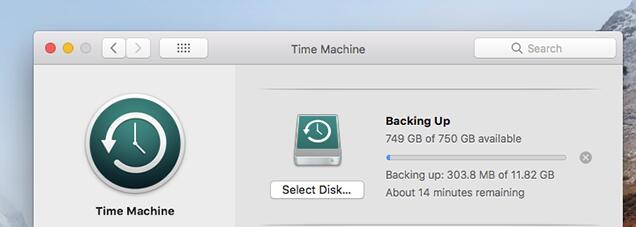 Let us assess a common situation. Suppose you have been using your Mac computer and connected an external hard drive to it. You may accidentally delete a file and empty the bin or simply permanently deleted data accidentally. Another occurrence may be that when the hard drive is connected to the Mac, you format the drive only to realize that there were some important data that you still needed.
Let us assess a common situation. Suppose you have been using your Mac computer and connected an external hard drive to it. You may accidentally delete a file and empty the bin or simply permanently deleted data accidentally. Another occurrence may be that when the hard drive is connected to the Mac, you format the drive only to realize that there were some important data that you still needed.
If you discovered you deleted a file from your external hard drive, but the bin is not emptied. You will need to reconnect the hard drive then restore the file. You will have restored the file to its previous location on the external hard drive.
If the file is permanently deleted, you will need special software to recover the file. There is special software such as uFlysoft data recovery for mac, Mini Tool, and Ease US data recovery wizards for Mac. This software is essential for recovery of deleted and formatted data. You may select to use the free trial of the software or purchase the software if you regular loose data.
To recover the data, install the software on your Mac computers. Once the software is successfully installed, you will need to connect your external hard drive to the mac. You will then launch the installed data recovery software and chose the data type from the interface. If you desire to recover deleted data, then you will select undeleted recovery. You would select formatted data if the data you seek to recover was formatted.
Once you make the selection, the software will bring a list of data that fall into the category that was recently lost. You will select the particular data that you desire to restore and proceed to restore the data by selecting the preferred destination for the restored data. The restoration time will differ with the size of the data. Once the process is complete, you will find your files in the specific destination location that was selected.
If you are unable to find the file that you need to restore, you may consider using a different software for the exercise. Remember, immediately you discover you have lost your data, try and restore the data as soon as possible.
