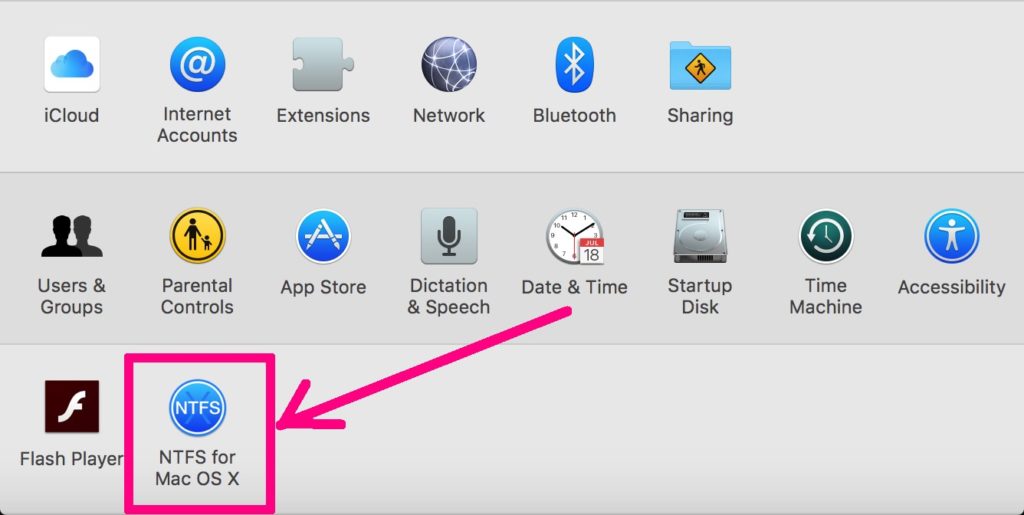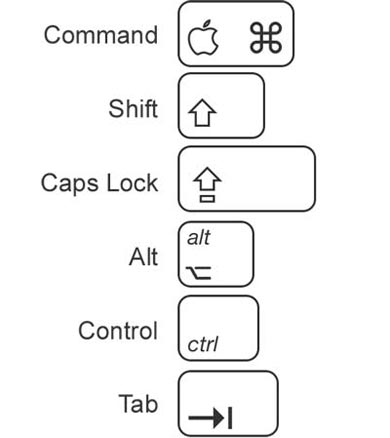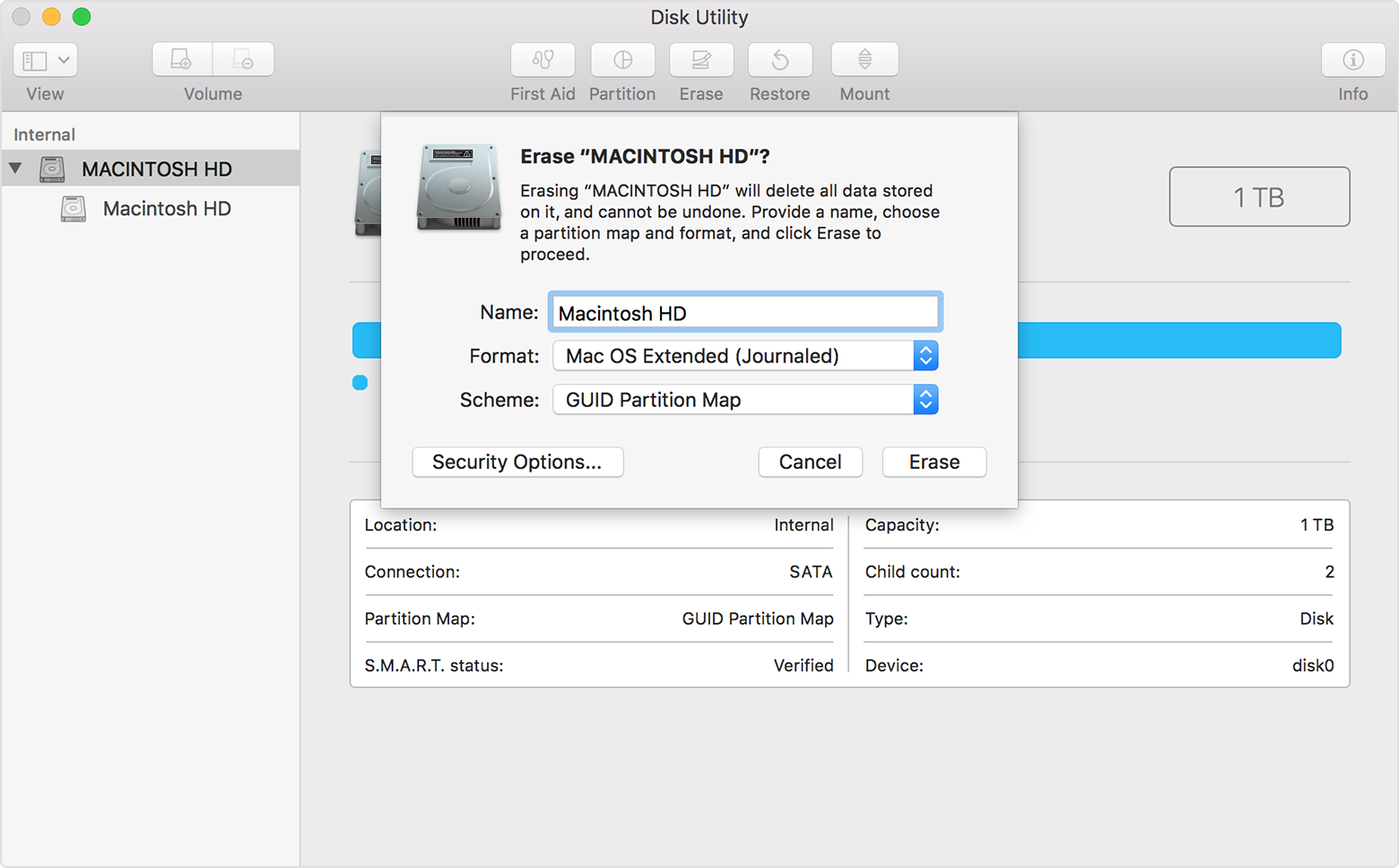How to Enable macOS Native NTFS Read-Write Function
Because of influences such as business and copyright, Windows default file system NTFS and macOS default file system HFS+ (it is APFS on the coming macOS High Sierra) are incompatible with each other. Although there are business software such as Paragon NTFS for Mac, Tuxera NTFS, Paragon HFS for Windows and MacDrive that could solve this problem, their pricing are expensive, so it is some sort of unnecessary for personal users. One solution is to format your own USB flash drive to exFAT format that both Windows and macOS can read and write, But when someone hands you a NTFS formatUSB flash drive to copy something, it becomes really awkward.
Actually, macOS is bringing read-write NTFS format function, it is simply off by default, and the stability and performance are not so good as Windows, you can input “sudo nano/etc/fstab” into the Terminal to open the fstab file for editing (may need to enter the password), add a line “LABEL = yourUSB flash drive letters none ntfs rw,auto,nobrowse “, then press “⌃ control + O” to save the file, and then mount the USB flash drive again, in this way, you can read and write the files in theUSB flash drive happily. If you’re too lazy to type in commands, you can download and install free Mounty for NTFS software at Mounty for NTFS, which can help you automatically call these commands to mount external disks.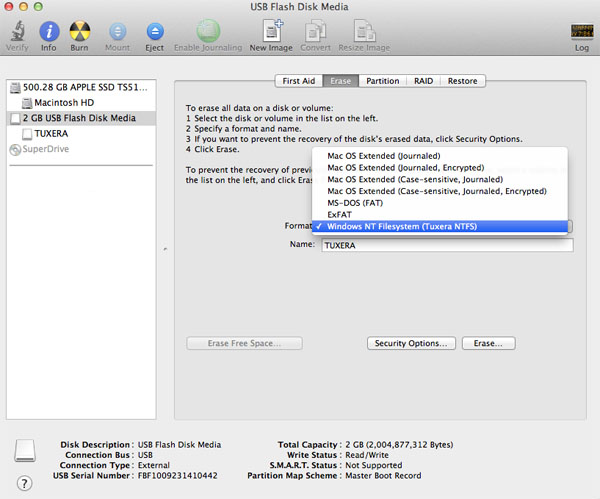
It is important to note that USB flash drive mounted in this way does not appear in “Device” on the left of the Finder, but in default hidden Volumes folder, you can visit directly through Mounty for NTFS, or visit by inputting “/ Volumes” in the “Finder – Go to – Go to folder”.
What deserves special attention is that macOS native NTFS read-write function is now an experimental version, which may cause errors like file missing, so it shall be used to cope with daily emergency. If you need to mount an external disk containing important files for a long time, you’d better buy and use proven business software like Paragon NTFS for Mac.