It Is Possible for Anyone to Recover Lost or Deleted Files
Data recovery for Mac is music to the ears of anyone who has experienced the feeling of dread when an important file seems to have disappeared. Whether a file was lost or deleted, the good news is that it may be recovered.
Thanks to Mac’s Time Machine, it is possible for anyone to recover lost or deleted files without having to invest in third-party Data Recovery Software.
Although files that have been deleted or lost can be recovered; time is of the essence as the risk of overwriting could indeed permanently erase portions or all of the file. Therefore, the first thing to do when it is discovered that a file has been deleted is to log out of all programs.
Most new versions of Mac computers come equipped with Time Machine. It backs up your work/data every month or even more frequently than that depending on how much space is available. Following the simple steps below is how to recover lost files on Mac: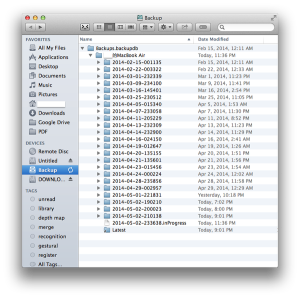
1. In the Spotlight search field, type in “Time Machine.” Click on the Time Machine application when it appears.
2. From the files that appear, check the time and date to locate the file that was lost or deleted. Select the lost or deleted file from the list and then click the “Restore” button.
3. Multiple files can be selected by holding down the “Command” or the “Shift” key at the same time you are clicking on the files to be selected.
If perchance the file was sent to “Trash Can” then follow these steps:
1. Open “Trash Can.”
2. Select the file in question by browsing through the files in the Trash Can.
3. Select “Put Back” by right-clicking on the selected file. This should restore the file.
4. If “Put Back” is greyed out/unavailable, then drag the file out of Trash Can onto the desktop, on a new page in the application that was used to create it, or anywhere you choose.
Data Recovery software is a third option for recovering lost or deleted files on Mac. However, do note that more than likely, the original file name will be destroyed hence, each file will have to be opened one by one to locate the one you are seeking. Some well-known data recovery software include File Salvage, uFlysoft Mac Data Recovery, and DriveSavers Data Recovery.
One important thing to note about downloading a third party data recovery software is that it is best to do so on a thumb drive or other external drive. This will prevent the newly downloaded program from overwriting the very file that was deleted. Another point to note is that whichever files are most important to you should be selected for recovery first to prevent any overwriting by the data recovery software being used.
Additionally, it is always a good idea to back-up your files on an external drive, in cloud storage, or on your computer if space permits. Also, do not delete items in the Trash Can if space is not a problem.
