Q & A for Preventing Data Loss Problem on Your Computer
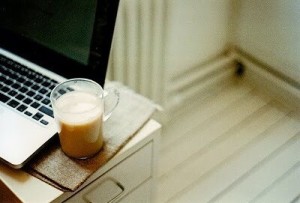 Technology changes our lives, so we can see that one of the technical product-computers, is widely used in our daily lives. Student uses it to learn, teacher uses it to tech, company use it to work, etc. And we do have a habit: Store all of our data on computer-the photos we take for keep our beautiful lives’ memories, the movies we want to share to our friends, the files we work on and which are related to our business. In a word, we now cannot live without a computer.
Technology changes our lives, so we can see that one of the technical product-computers, is widely used in our daily lives. Student uses it to learn, teacher uses it to tech, company use it to work, etc. And we do have a habit: Store all of our data on computer-the photos we take for keep our beautiful lives’ memories, the movies we want to share to our friends, the files we work on and which are related to our business. In a word, we now cannot live without a computer.
But every coin has two sides, what if one day because of some mistakes or wrong operation, we lose all of our important data? What if you don’t have backup of your lost data? If you really meet this situation, I do believe you are not only felt sad but also felt crazy ’cause you don’t know what to do to recover the lost data. So this article we will show you the Q & A about how to prevent computer data loss situation. Now let’s keep reading.
Q & A about Preventing Data Loss
Q: Why the files I store on the computer will meet the data loss problem?
A: Generally speaking, the files will meet data loss situation due to these reasons:
1. Virus infection;
2. User accidentally deleting;
3. Hardware problem;
4. Computer system gets hacked;
5. Delete files intentionally.
Q: Should I still worry since there are many data recovery companies around us?
A: Yes, actually we know that there are many data recovery companies around us. But since data recovery is a kind of job which is high precision, so it is limited by many condition and the probability of succeeding in data recovery is not proved 100%. Moreover, data recovery is a hard task so the fee of finding data recovery company to get back your lost data is a little bit high.
Q: Where I can store my data?
A: There are some mainstream in the marketplace nowadays like CD/DVD, USB drive, MP3/MP4, external hard drive, memory stick, cloud service, memory card (TF card, SD card, etc.)
Q: Where is the safest place I can store my data?
A: To tell you the truth, there is no safest place or method but only effectively method. Store data should be classified: Word/Excel documents, video files like RM/RMVB, images like JPG/GIF, etc. Only you know clearly what format of files you want to store, then to choose a device to store them.Here bring you the details about the device you can choose to store your different format files.
- 1. Computer Hard Drive
You can store every kind of format files on your computer hard drive, but like I said above, you may face data loss situation.
- 2. CD/DVD
In normal way, CD and DVD just have one different place-the capacity. A CD which allows you to store about 700 MB files while DVD allows you to store about 4.7 GB. One advantage of this storage mode is that during the read/write operation, the files cannot be changed and this advantage is any other kinds of storage device haven’t.
- 3. USB Drive
 The principle of storing data on the USB drive is the same as memory card, memory stick, MP3/MP4. It uses flash memory chip to store files, so the normal dropping or hitting will not damage the data-the precondition is that the USB drive does not get crushed. The portability is the main reason why many users choose it to store data. But if you get your USB drive crashed, you will lose your data ’cause the crushed may hurt the flash memory chip in your USB drive. So if you are using your USB drive, just take care of it.
The principle of storing data on the USB drive is the same as memory card, memory stick, MP3/MP4. It uses flash memory chip to store files, so the normal dropping or hitting will not damage the data-the precondition is that the USB drive does not get crushed. The portability is the main reason why many users choose it to store data. But if you get your USB drive crashed, you will lose your data ’cause the crushed may hurt the flash memory chip in your USB drive. So if you are using your USB drive, just take care of it.
- 4. External Hard Drive
The principle of storing data is the same like computer hard drive, and the advantage of an external hard drive is that it has the portability as the USB drive has. Moreover, it has the same capacity as the computer hard drive has. So the user can choose it to store many files as you want.
- 5. Cloud Service
In my opinion, I prefer this kind of storing files ’cause you don’t need to worry about storage device crashed, only thing you need to do is to keep your account safe. That’s it.
Final Though
Are the above information helps you a lot? But no matters what kind of storage device to store your important data. Build a backup for your files is a good habit for avoiding data loss problem. You can view more technical support articles from this blog. Or you may also visit our official website uFlysoft studio to get more tips which may help you a lot.
