Catch the Chance of Lost Data Recovery for Your Mac
Lose the important data or files from your Mac may be the most panic things in the world. Though you are so careful for this but it still happens sometimes. How to solve the data  loss problem? How to recover lost data or files? It is the main point in this article. We will show you the way to solve your problem and catch the chance to perform data recovery for you. Now let’s begin to the tutorial.
loss problem? How to recover lost data or files? It is the main point in this article. We will show you the way to solve your problem and catch the chance to perform data recovery for you. Now let’s begin to the tutorial.
Reasons of Data/File Loss
The files of yours, such as photos and videos which were stored on the hard drive or storage devices are some of best and unforgettable moments of your life, or the files like Word and Excel which are your important documents you need at tomorrow’s meeting, there are so important for you. However, sometimes due to some reasons, you have to face a god damn situation-the important file loss. You may run across a dozen of cases that lead to loss of your precious and memorable data. Some of the most common data loss reasons are listed below:
Accidental Deletion:
Accidental deletion is one common case of data loss. You may carelessly delete some precious digital photos/videos or document from the drive or storage device and get yourself into a critical data loss situation.
Reformatting:
If you reformat your drive or storage device, you will end up losing all the data stored on the drive. Fortunately, all formatted data and its properties will remain intact unless you overwrite the storage device with new data.
Incomplete Read/Write Operation:
An incomplete ‘read’ or ‘write’ operation may cause data corruption on the storage media and consequently lead to unnecessary data loss.
Chance for You to Recover Lost Data
Actually there are still many reasons of data loss, but the reasons above are the main points. So, after learning the reasons, let’s talk about the method for lost file recovery.
A simple way for you is to take your computer or storage device to the professional repair shop, seems so convenient, right? But this may cause the privacy problem-your privacy! So what to do to protect your privacy but still recover lost files? Here we suggest you to have a try on the data recovery software. In my opinion, uFlysoft Data Recovery may be a good choice for you. Only 3 steps then you can restore deleted files easily. Now let’s check the “3-Step” operation to get back lost files. (Here we take Mac version as an example to show you the steps.)
1. Download and install the uFlysoft Mac Data Recovery on your Mac first.
2. Run the software, choose the path your lost files were stored before and click “Scan” to search the files.
3. After scanning is finished, choose which files you want to recover and click “Recovery”, your files will be back to you in a short time.
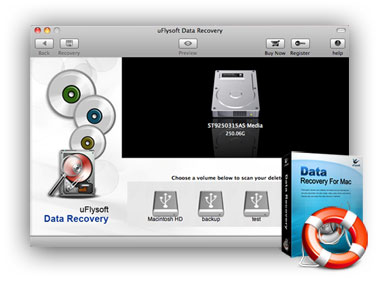
See? Two buttons, few clicks, all your lost files are back to you again. Why not try this do-it-yourself file recovery application?
Care for More Users
Not only cares about Mac users, uFlysoft studio also deal with the Windows OS computer’s problem. Lost photo/audio/video files can also be fix by uFlysoft studio present-uFlysoft Photo Recovery for Windows, the powerful media files recovery tool which helps the Windows users a lot. Don’t be confused with its name, uFlysoft Photo Recovery is an high efficent media file recovery tool help you to get back lost media files easily. So feel free to try our recovery software.
Add a Comment
You must be logged in to post a comment.
